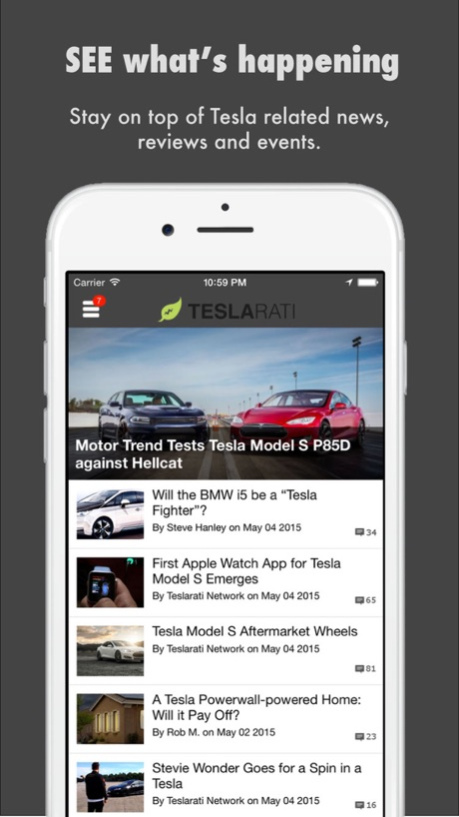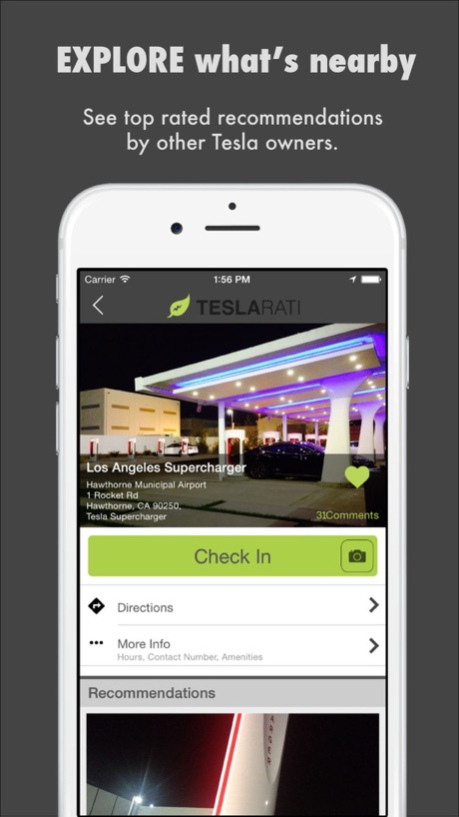Lifestyle for Tesla 1.15.0
Continue to app
Free Version
Publisher Description
Find. Explore. Share. Connect. Discuss.
Get up-to-the-minute Tesla, SpaceX and Elon Musk News. Discuss Tesla Model 3, see crowd sourced real-time Tesla Supercharger and destination charger updates, and connect with other Tesla owners and enthusiasts within the community through forum discussions!
FEATURES
• Discuss Model 3, Model S, Model X and everything Tesla!
• Stay on top of the latest Tesla news, rumors and reviews!!
• Find nearby Tesla Supercharger and destination charging locations
• Find nearby restaurants, interesting points of interest, WiFi tips and fun things to do around charging locations, as recommended by other Tesla owners.
• Interact and engage with other Tesla owners by following their journeys.
• Be notified when a new recommendation is added to your favorite Tesla location or someone engages with your comments.
• Be notified when new Tesla Superchargers, Destination Chargers and Stores become available.
Whether you're an existing Tesla owner or an enthusiast who just can't get enough of Tesla, SpaceX or Elon Musk news, we hope you'll join over 50 thousand users who have made us their single Tesla go-to app for content and discussion.
Dec 20, 2017
Version 1.15.0
This app has been updated by Apple to display the Apple Watch app icon.
+ Extend screen to support iPhone X
+ Bug fixes and performance enhancements
A big thanks for all of the support you've given us on the App Store! Leaving us a quick app review is always greatly appreciated!
About Lifestyle for Tesla
Lifestyle for Tesla is a free app for iOS published in the Food & Drink list of apps, part of Home & Hobby.
The company that develops Lifestyle for Tesla is TESLARATI LLC. The latest version released by its developer is 1.15.0.
To install Lifestyle for Tesla on your iOS device, just click the green Continue To App button above to start the installation process. The app is listed on our website since 2017-12-20 and was downloaded 5 times. We have already checked if the download link is safe, however for your own protection we recommend that you scan the downloaded app with your antivirus. Your antivirus may detect the Lifestyle for Tesla as malware if the download link is broken.
How to install Lifestyle for Tesla on your iOS device:
- Click on the Continue To App button on our website. This will redirect you to the App Store.
- Once the Lifestyle for Tesla is shown in the iTunes listing of your iOS device, you can start its download and installation. Tap on the GET button to the right of the app to start downloading it.
- If you are not logged-in the iOS appstore app, you'll be prompted for your your Apple ID and/or password.
- After Lifestyle for Tesla is downloaded, you'll see an INSTALL button to the right. Tap on it to start the actual installation of the iOS app.
- Once installation is finished you can tap on the OPEN button to start it. Its icon will also be added to your device home screen.